
Accessibility: Increasing the Accessibility of Your Website for People with Disabilities
Remove barriers and enable access to your website for all users
Get in Touch ServicesWith Accessibility to success
Adaptation of websites to ensure barrier-free access for people with disabilities.
Make sure your website is easily usable for all people, with or without disabilities! With our accessibility optimization services, you can remove barriers for people with visual impairments, hearing impairments, or other limitations and facilitate access to your website for all users.
What is Web Accessibility?
Web accessibility refers to the design of websites so that they can be used easily and barrier-free by people with disabilities. This includes, among other things, the application of alternatives to visual or auditory content, the use of font sizes and color contrasts that can be easily perceived, and checking the usability of the website with aids such as screen readers.
How does Web Accessibility help my business?
Through an accessible website, you can ensure that people with disabilities can also use your products or services.
Why is Accessibility important?
Accessibility is important because it helps ensure that websites and web applications are accessible and usable for all users. This can help avoid disadvantages and create equal opportunities for all users.
How can I make my website more accessible?
Here are some tips for improving the accessibility of your website:
- Use semantic HTML tags to improve the structure of your website.
- Use alternative texts (Alt-Tags) for images and other media to ensure that users with visual impairments can understand the content.
- Pay attention to sufficient contrast between the background and text to ensure that users with visual impairments can read the text.
- Make sure your website is keyboard-operable so that users with motor limitations can use the website.
- Create a sitemap so that users with learning disabilities or other cognitive limitations can navigate the website better.
- Use Closed Captions (subtitles) for audio and video content so that users with hearing impairments can understand the content.
- Regularly test your website with the help of accessibility testing tools to ensure that it is accessible.
- Inform yourself about the Web Content Accessibility Guidelines (WCAG) to ensure that your website meets the current accessibility standards.
How can I test if my website is accessible?
Here are some tools you can use to test the accessibility of your website:
- WAVE (Web Accessibility Evaluation Tool):
- A free online tool that helps you check your website for accessibility errors.
- Lighthouse:
- An open-source tool developed by Google that checks various aspects of your website, including accessibility, performance, and SEO.
- Axe:
- An automated accessibility scanner that helps you check your website for accessibility errors.
- Manual Testing:
- Also manually test your website with a screen reader, keyboard, or other Assistive Technologies to ensure that it is usable for users with disabilities.
- User Testing:
- Have users with disabilities test your website and collect feedback to ensure that it is truly accessible.
- Accessibility Statement:
- Create an accessibility statement for your website to show users that you care about accessibility and also invite them to contact you if they have problems.
Looking for Shopware Extensions?
Here are our bestsellers!
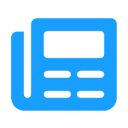
Advanced Editor | WYSIWYG
Use the advanced WYSIWYG editor in Shopware 6. This editor enables easy embedding of media in descriptions and many additional features.
ab 7.99 €* / Month
Rent Plugin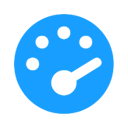
Optimize PageSpeed
Optimize your shop to create a better experience for your customers. This plugin minimizes your shop’s loading time and offers numerous configuration options.
ab 27.49 €* / Month
Rent Plugin
Twig Manager
Quickly and easily create and edit your own template extensions in the administration. Displays existing storefront template paths and contents.
ab 3.99 €* / Month
Rent PluginNote: * All prices are exclusive of VAT
x

