
Usability Testing: Gain Insights into the User Experience of Your Products
Optimize your website, software, and applications with the help of usability tests
Get in Touch ServicesWith Usability Testing to success
Conducting tests to optimize the user-friendliness of websites and applications.
Ensure that your digital products are intuitive and user-friendly with our usability tests! Our experts conduct various types of usability tests for you, from interviews and questionnaires to practical tests with real users. This allows you to gain valuable insights into the user experience of your products and optimize them accordingly.
What is Usability Testing?
Usability testing is a procedure for testing the user-friendliness of a website or an app. Users are asked to complete specific tasks on the website or in the app and then provide their feedback.
How does usability testing help my business?
Through usability testing, you can identify which parts of your website or app are user-friendly and which are not. This helps you improve user-friendliness, which can lead to more visitors staying on your website or more users using your app.
What is a Usability Test?
A usability test is a test in which users use a website or software and provide feedback on its user-friendliness. Users are observed while performing various tasks, and their reactions and body language are noted.
What is the purpose of a Usability Test?
The purpose of a usability test is to identify potential usability problems and find solutions to improve the user-friendliness of the website or software.
- Reducing the Dropout Rate
- By improving user-friendliness, companies can reduce the dropout rate on their website or in their software.
- Increasing the Conversion Rate
- Improved user-friendliness can also help increase the conversion rate, as users can reach their goal faster.
How do I conduct a Usability Test?
To conduct a usability test, you must take the following steps:
- Determine Target Groups
- Determine the target groups you want to test and ensure they are representative of your actual users.
- Define Tasks
- Define the tasks that users should perform during the test and ensure that these tasks are typical for actual users.
- Recruit Users
- Recruit users for the test, for example, through online ads or compensation.
- Conduct Test
- Conduct the test with the selected users and observe them while they perform the tasks. Note their reactions and body language.
- Analyze Results
- Analyze the results of the test and identify possible usability problems.
- Implement Improvements
- Implement improvements to the website or software to enhance usability.
What methods are there for Usability Testing?
There are several methods for usability testing, including:
- Remote Usability Testing
- With this method, users are recruited via the Internet and the test is also carried out online.
- In-Person Usability Testing
- With this method, users are recruited in person at a specific location and the test is conducted on-site.
- Expert Reviews
- Expert reviews are a form of usability testing where usability experts evaluate the website or software and provide suggestions for improvement.
Looking for Shopware Extensions?
Here are our bestsellers!
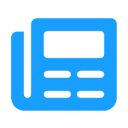
Advanced Editor | WYSIWYG
Use the advanced WYSIWYG editor in Shopware 6. This editor enables easy embedding of media in descriptions and many additional features.
ab 7.99 €* / Month
Rent Plugin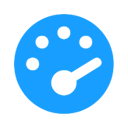
Optimize PageSpeed
Optimize your shop to create a better experience for your customers. This plugin minimizes your shop’s loading time and offers numerous configuration options.
ab 27.49 €* / Month
Rent Plugin
Twig Manager
Quickly and easily create and edit your own template extensions in the administration. Displays existing storefront template paths and contents.
ab 3.99 €* / Month
Rent PluginNote: * All prices are exclusive of VAT
x

