
The USB-C for AI: Why the Model Context Protocol is the Future
The Model Context Protocol (MCP) is an open standard that unifies the integration of AI models with external data sources and tools. Developed by Anthropic and released in November 2024, MCP enables a standardized interface for accessing various data sources and services.
Inhaltsangabe
What is the Model Context Protocol?
MCP serves as a universal connector for AI applications, similar to USB-C for hardware devices. It standardizes the way applications transmit context information to Large Language Models (LLMs). This simplifies the integration of AI models with various data sources and tools, eliminating the need to develop individual interfaces for every connection.Why is MCP Important?
Before the introduction of MCP, developers had to create individual integrations for every combination of AI model and data source, leading to a complex and maintenance-intensive system. MCP solves this problem through a unified interface that:
- Offers a growing list of pre-built integrations
- Facilitates switching between different LLM providers
- Provides best practices for secure data processing within one's own infrastructure
This standardization promotes interoperability and accelerates the development of AI applications.
Architecture of MCP
MCP is based on a client-server architecture that includes the following components:
- MCP Hosts
- Applications such as Claude Desktop or Integrated Development Environments (IDEs) that wish to retrieve data via MCP.
- MCP Clients
- Protocol clients that maintain 1:1 connections to servers.
- MCP Servers
- Lightweight programs that provide specific functions via the standardized MCP.
- Local Data Sources
- Files, databases, and services on the local computer that MCP Servers can securely access.
- Remote Services
- External systems available over the internet (e.g., via APIs) with which MCP Servers can communicate.
This structure enables flexible and secure integration of AI models with various data sources.
Current Developments and Support
MCP has found broad support in the technology industry:
- Microsoft is integrating MCP into Windows to seamlessly connect AI applications with system components.
- OpenAI has integrated MCP into its products, such as the ChatGPT desktop app, to facilitate access to external tools and data sources.
- Google DeepMind plans to support MCP in its upcoming Gemini models.
These developments show the growing interest in standardized solutions for integrating AI models.
Conclusion: A Protocol that Builds Bridges – Why MCP is Changing the AI World
The Model Context Protocol represents a significant step towards standardized and efficient integration of AI models with external data sources. By unifying interfaces, MCP simplifies the development of complex AI applications and promotes interoperability between different systems.
For developers and companies looking to implement AI solutions, MCP provides a robust and flexible foundation for future developments.
What exactly is the Model Context Protocol (MCP)?
MCP is an open standard that allows AI models to communicate securely and efficiently with external data sources and tools—locally or remotely.
Who developed MCP?
MCP was initiated by Anthropic and published in 2024. It is now also supported by companies like OpenAI, Microsoft, and Google DeepMind.
What can MCP be used for specifically?
Examples include: Accessing local files, querying live databases, communicating with APIs, or integration into IDEs to connect AI directly with the development context.
What are the advantages of MCP for developers?
Developers no longer have to write individual interfaces. MCP standardizes communication between models and external resources, which saves time and complexity.
Is MCP also usable for local, private data?
Yes, one of the main features of MCP is secure access to local data sources within one's own infrastructure—without having to upload them to the cloud.
How can I start using MCP myself?
On the official website and GitHub page, you can find example servers, clients, and documentation that you can use to test and implement your own integrations.
Looking for Shopware Extensions?
Here are our bestsellers!
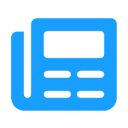
Advanced Editor | WYSIWYG
Use the advanced WYSIWYG editor in Shopware 6. This editor enables easy embedding of media in descriptions and many additional features.
ab 7.99 €* / Month
Rent Plugin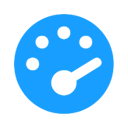
Optimize PageSpeed
Optimize your shop to create a better experience for your customers. This plugin minimizes your shop’s loading time and offers numerous configuration options.
ab 27.49 €* / Month
Rent Plugin
Twig Manager
Quickly and easily create and edit your own template extensions in the administration. Displays existing storefront template paths and contents.
ab 3.99 €* / Month
Rent PluginNote: * All prices are exclusive of VAT
x

