
Creating a JavaScript AJAX POST Request: With and Without jQuery
AJAX (Asynchronous JavaScript and XML) is a powerful tool for sending asynchronous HTTP requests to a server and updating data without reloading the entire webpage. In this blog post, we will explore sending POST requests with JavaScript, both with and without jQuery.
Inhaltsangabe
With jQuery
$.ajax({
url: 'https://example.com/api/endpoint',
method: 'POST',
data: JSON.stringify({
parameter1: 'Value1',
parameter2: 'Value2'
}),
contentType: 'application/json; charset=utf-8',
dataType: 'json',
success: function(data) {
console.log('Response:', data);
},
error: function(errorMessage) {
console.log('Error:', errorMessage);
}
});This code sends a POST request to the specified URL ('https://example.com/api/endpoint') and passes JSON-encoded data (parameter1 and parameter2). The contentType parameter specifies the request's content type, and the dataType parameter indicates that the expected response is in JSON format. The success function is executed if the request is successful, and the error function is executed if an error occurs.
Without jQuery
const xhr = new XMLHttpRequest();
xhr.open('POST', 'https://example.com/api/endpoint', true);
xhr.setRequestHeader('Content-Type', 'application/json; charset=utf-8');
xhr.onreadystatechange = function() {
if (xhr.readyState === 4 && xhr.status === 200) {
console.log('Response:', xhr.responseText);
} else if (xhr.readyState === 4) {
console.log('Error:', xhr.responseText);
}
};
const data = JSON.stringify({
parameter1: 'Value1',
parameter2: 'Value2'
});
xhr.send(data);This code creates an XMLHttpRequest object and configures it for a POST request to the specified URL. The Content-Type header specifies the request's content type. The onreadystatechange function is executed when the request's status changes. If the request is successful, the response is logged in xhr.responseText.
Conclusion: The Key to Successful AJAX Implementations in Modern Web Development
As we’ve seen in this blog post, both jQuery and pure JavaScript offer flexible and powerful ways to send AJAX POST requests. Whether you prefer jQuery, the Fetch API, or XMLHttpRequest, it’s important to follow best practices regarding syntax, error handling, and security to ensure the performance and reliability of your web applications.
Regardless of the method you use, understanding the fundamental concepts and mechanisms behind AJAX requests is a critical component of developing modern, user-friendly, and interactive web content. We hope this post has helped deepen your knowledge and skills in this area.
What is AJAX?
AJAX stands for "Asynchronous JavaScript And XML" and is a technique that allows web applications to update parts of a webpage without reloading the entire page. This is achieved through asynchronous HTTP requests to the server.
Should I use jQuery or pure JavaScript for sending AJAX requests?
Whether to use jQuery or pure JavaScript depends on your preferences and requirements. jQuery offers simpler syntax and streamlines cross-browser compatibility, while pure JavaScript provides more control and flexibility and works well in most modern browsers.
How can I make my AJAX requests more secure?
To make AJAX requests more secure, use HTTPS for communication, implement Cross-Site Request Forgery (CSRF) protection, and perform Cross-Origin Resource Sharing (CORS) checks. Additionally, validate requests for potential injections and other security risks.
What is the Fetch API?
The Fetch API is a modern alternative to XMLHttpRequest for sending HTTP requests from JavaScript. It offers simpler, more powerful syntax and more flexible handling of responses and errors.
How do I handle errors in AJAX requests?
Errors in AJAX requests can be handled using callback functions, Promises, or async/await. Ensure you implement appropriate error-handling functions to manage timeouts, failed responses, and other exceptions.
Why should I use AJAX in my web application?
AJAX enables updating webpage content without reloading the entire page, significantly improving user experience and interactivity. It also supports the development of Single-Page Applications (SPAs), where most content is loaded dynamically as needed.
What do "synchronous" and "asynchronous" mean in the context of AJAX?
Synchronous AJAX requests block the execution of the remaining code until the request is complete, which can lead to a poor user interface experience. Asynchronous AJAX requests, on the other hand, run in the background, allowing other tasks to be processed while waiting for the response.
How can I monitor the progress of an AJAX request?
You can monitor the progress of an AJAX request by checking the XMLHttpRequest object (or the equivalent jQuery or Fetch API object) and its properties like readyState and status. With jQuery or the Fetch API, you can also use callback functions like .done(), .fail(), or .then() and .catch().
What are the limits on the number of simultaneous AJAX requests?
The maximum number of simultaneous AJAX requests depends on factors like the browser, server, and available bandwidth. Modern browsers generally have no fixed limit, but sending too many simultaneous requests can impact performance and cause issues. Consider using techniques like HTTP/2, WebSockets, or Server-Sent Events for more demanding use cases.
Looking for Shopware Extensions?
Here are our bestsellers!
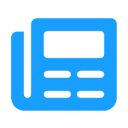
Advanced Editor | WYSIWYG
Use the advanced WYSIWYG editor in Shopware 6. This editor enables easy embedding of media in descriptions and many additional features.
ab 7.99 €* / Month
Rent Plugin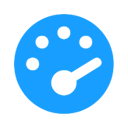
Optimize PageSpeed
Optimize your shop to create a better experience for your customers. This plugin minimizes your shop’s loading time and offers numerous configuration options.
ab 27.49 €* / Month
Rent Plugin
Twig Manager
Quickly and easily create and edit your own template extensions in the administration. Displays existing storefront template paths and contents.
ab 3.99 €* / Month
Rent PluginNote: * All prices are exclusive of VAT
x
