
Shopware 6 vs. WooCommerce: Which Shop System Is a Better Fit for You?
Shopware 6 and WooCommerce are among the most popular e-commerce solutions in the German-speaking world. While Shopware relies on a comprehensive, modular architecture, WooCommerce scores with its seamless WordPress integration. In this article, we compare both systems regarding features, user-friendliness, and cost structure.
Inhaltsangabe
Performance and Features
Shopware
- Modular Architecture
- Shopware 6 is based on a modern API-first architecture, which is particularly suitable for larger projects and excellent for individual extensions.
- Headless Capability
- The separation of frontend and backend allows for greater flexibility in design and integration with other systems.
- Advanced B2B Features
- Shopware also strongly targets business customers and offers native features for complex B2B scenarios.
WooCommerce
- WordPress Integration
- WooCommerce is a plugin for WordPress, making it ideal for users already utilizing the CMS. It allows for seamless integration of the shop and content.
- Flexibility via Plugins
- Thanks to the large community and the massive plugin marketplace, WooCommerce can be extended almost infinitely – though often with increased maintenance effort.
- Scalability
- WooCommerce is fundamentally scalable, but large shops quickly reach technical limits without optimization.
If you are looking for a fully integrated system with modern technology, Shopware 6 has the edge. WooCommerce, on the other hand, is perfect if you already work with WordPress or need a blog-oriented shop.
User-Friendliness
Shopware
- Modern UI
- Shopware's backend interface is clearly structured and offers intuitive user guidance – ideal for ambitious merchants with more complex requirements.
- Learning Curve
- The sheer number of features can be a bit overwhelming for beginners initially. The learning curve is steeper than with WooCommerce.
- Support & Documentation
- Shopware provides comprehensive documentation, tutorials, and an active community.
WooCommerce
- Familiar Environment
- For WordPress users, WooCommerce is particularly easy to use as it seamlessly integrates into the familiar backend.
- Quick Start
- A simple shop can be set up in a few clicks. This is ideal for smaller projects or test runs.
- Community Support
- Due to the large user base, solutions for almost every problem can already be found in forums or on YouTube.
Shopware is aimed more at users with intermediate to advanced technical know-how, while WooCommerce can be operated with minimal prior knowledge.
Costs
Shopware
- Open Source or Cloud
- Shopware is available as a free Community Edition for self-hosting or as a paid cloud solution with support and hosting.
- Extensions
- Many plugins are paid, but they are often professionally developed and GDPR compliant.
- Individual Development
- Customization by agencies or developers can be costly, but you receive a tailor-made solution.
WooCommerce
- Plugin is Free
- WooCommerce itself is free, as are many basic features. Additional features, however, often require paid extensions.
- Hosting Required
- Since WooCommerce is based on WordPress, you need a hosting package – this can be cheaper or more expensive depending on the shop size.
- Long-Term Costs
- Through many small extensions, monthly costs can quickly accumulate, especially with premium themes and plugins.
If you are looking for the simplest and most cost-effective solution, WooCommerce is a good start. Shopware, on the other hand, is designed for long-term scalability and professional support – with corresponding costs.
Conclusion: Shopware vs. WooCommerce
Shopware 6 and WooCommerce serve different target groups. WooCommerce is ideal for small to medium-sized shops that are based on WordPress and need flexible extensions. Shopware, on the other hand, is aimed more at professional users who require a scalable, modern, and customizable solution. Your choice should be based on your technical knowledge, growth goals, and budget.
Which platform is better suited for beginners?
WooCommerce is easier to use due to the WordPress integration and is therefore better suited for beginners.
Is Shopware or WooCommerce cheaper?
WooCommerce is free in the basic version and often cheaper if there are no complex requirements. Shopware is more complex to implement but more professional and future-proof.
Does Shopware offer more features than WooCommerce?
Shopware offers many professional features in the basic version, such as Rule Builder, Shopping Experiences (Erlebniswelten), or B2B functions. WooCommerce often requires extensions for comparable features.
Can I use WooCommerce for large shops?
Yes, but it requires technical know-how and targeted optimizations. For very large shops, Shopware is usually more stable in the long run.
Which platform is better for SEO?
Both platforms offer solid SEO features. WooCommerce scores with numerous SEO plugins, while Shopware offers structured data and individual URL logic.
What does support look like for Shopware and WooCommerce?
WooCommerce primarily offers community support and plugin support from third-party providers. Shopware offers direct manufacturer support (depending on the license) as well as certified partner agencies.
Which platform is easier to customize?
WooCommerce is very flexible due to the open WordPress structure and countless plugins. Shopware offers a modern API-first framework that is highly extensible, especially for developers.
Which platform is better suited for international shops?
Both platforms support multi-language and multi-currency. However, Shopware natively offers a better structure for international setups, while WooCommerce requires more manual configuration.
How do the hosting requirements differ?
WooCommerce runs on typical WordPress hosting, which is cheaper and simpler. Shopware requires more performant hosting, ideally with a special setup for PHP-based applications.
Which platform is more future-proof?
Shopware continuously develops with a focus on enterprise features and modern technologies. WooCommerce remains relevant through WordPress integration but is primarily aimed at smaller to medium-sized shops.
Looking for Shopware Extensions?
Here are our bestsellers!
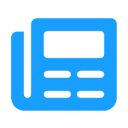
Advanced Editor | WYSIWYG
Use the advanced WYSIWYG editor in Shopware 6. This editor enables easy embedding of media in descriptions and many additional features.
ab 7.99 €* / Month
Rent Plugin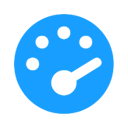
Optimize PageSpeed
Optimize your shop to create a better experience for your customers. This plugin minimizes your shop’s loading time and offers numerous configuration options.
ab 27.49 €* / Month
Rent Plugin
Twig Manager
Quickly and easily create and edit your own template extensions in the administration. Displays existing storefront template paths and contents.
ab 3.99 €* / Month
Rent PluginNote: * All prices are exclusive of VAT
x

