
Content Management Systems: Efficiently Managing and Updating Web Content
Easy-to-use tools to keep your website up-to-date
Get in Touch ServicesWith Content Management Systems (CMS) to success
Implementation and customization of CMS like WordPress, Drupal, or Joomla.
Manage your website's content easily and efficiently with a Content Management System (CMS)! With a CMS, you can create new pages, update content, and manage images and videos without programming knowledge. Our experts support you in selecting and setting up a CMS that perfectly suits your needs.
What are Content Management Systems (CMS)?
Content Management Systems (CMS) are programs that allow you to manage and update the content of a website without requiring programming knowledge. Examples of CMS are WordPress, Drupal, or Joomla.
How do Content Management Systems help my business?
By using a CMS, you can manage your website easily and efficiently without having to program. This allows you to update content faster, add new features, and bring your website up to date.
What are CMS?
CMS are web-based applications that enable content to be created, organized, and published without technical expertise being required.
Why should I use a CMS?
There are many reasons why you should use a CMS, including:
- Ease of Use
- CMS usually offer an intuitively usable user interface that allows users without technical knowledge to create and publish content.
- Time Saving
- With a CMS, you can manage content quickly and easily, which saves time and allows you to focus on other aspects of your business.
- Cost Saving
- Many CMS are open source, meaning they are available for free and do not require ongoing license fees.
- Scalability
- CMS can be easily scaled, which means they can grow with your business and adapt to your needs.
- Security
- Many CMS offer a range of security features, such as user authentication, which can help protect your website or blog.
Which CMS platforms are there?
There are many different CMS platforms, including:
- WordPress
- WordPress is the most popular CMS in the world and offers a wide range of features and plugins that make it suitable for many different applications.
- Joomla
- Joomla is an open-source CMS that is suitable for complex websites.
- Drupal
- Drupal is an open-source CMS that is suitable for large websites or websites with many users.
- Shopify
- Shopify is a CMS that is specially suited for e-commerce websites.
How do I choose the right CMS?
When choosing a CMS, you should consider the following factors:
- Your Needs
- Consider what you want to achieve with your website or blog and choose a CMS that meets your needs.
- User-Friendliness
- Make sure that the CMS you choose offers an intuitively usable user interface.
- Cost
- Compare the costs of the different CMS platforms to ensure that you choose a platform that fits your budget.
Looking for Shopware Extensions?
Here are our bestsellers!
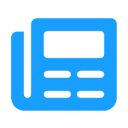
Advanced Editor | WYSIWYG
Use the advanced WYSIWYG editor in Shopware 6. This editor enables easy embedding of media in descriptions and many additional features.
ab 7.99 €* / Month
Rent Plugin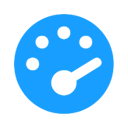
Optimize PageSpeed
Optimize your shop to create a better experience for your customers. This plugin minimizes your shop’s loading time and offers numerous configuration options.
ab 27.49 €* / Month
Rent Plugin
Twig Manager
Quickly and easily create and edit your own template extensions in the administration. Displays existing storefront template paths and contents.
ab 3.99 €* / Month
Rent PluginNote: * All prices are exclusive of VAT
x
