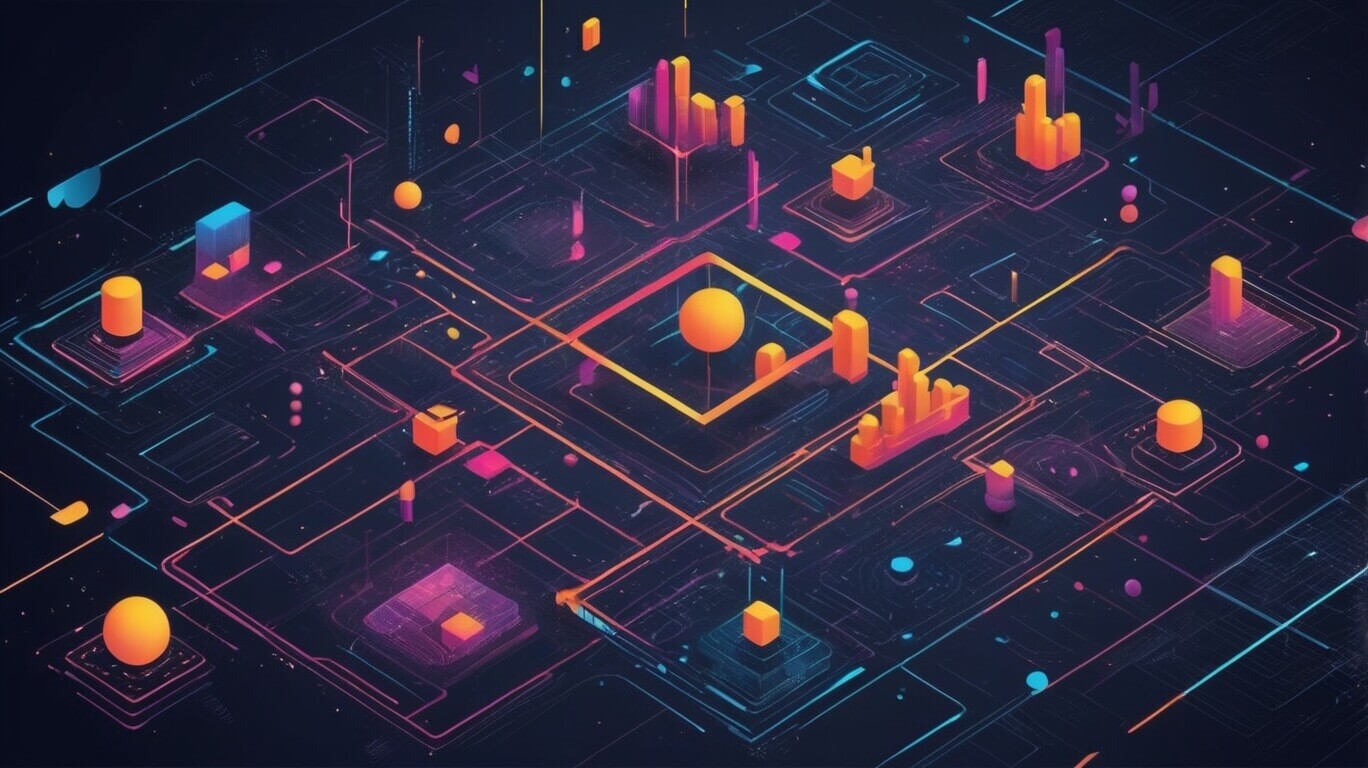
Product Pages That Sell: How to Optimize Your E-Commerce Website for Maximum Conversions
In the world of e-commerce, the quality of your product pages determines success or failure. In this article, we show you how to design product pages with compelling texts, appealing design, and technical optimizations to maximize the conversion rate.
Inhaltsangabe
The Importance of Optimized Product Pages
A well-designed product page is the heart of a successful online shop. It not only serves to present your products but also as a sales tool that convinces customers and encourages them to buy. According to studies, optimized product pages can increase the conversion rate by up to 30%.
Compelling Product Images and Videos
High-quality images are a must. Use professional photos from various perspectives and offer zoom functions. Supplement images with short videos that show the product in action. Ensure all media are optimized for mobile devices.
<div class="product-gallery">
<img src="produktbild1.jpg" alt="Product Name" class="main-image">
<div class="thumbnails">
<img src="produktbild2.jpg" alt="Product Name View 2">
<img src="produktbild3.jpg" alt="Product Name View 3">
</div>
<video controls>
<source src="produktvideo.mp4" type="video/mp4">
</video>
</div>This HTML code shows a simple image gallery with a video for the product page.
Clear and Appealing Product Descriptions
Write concise yet informative descriptions that highlight the product's benefits. Use bullet points for important features and address your target audience's pain points. Example: "Save time with our compact, powerful vacuum cleaner."
<div class="product-description">
<h2>Product Name</h2>
<p>Our Product Name is the perfect solution for your everyday life. Developed for maximum efficiency.</p>
<ul>
<li>High-performance motor for strong suction power</li>
<li>Compact design for easy storage</li>
<li>Environmentally friendly materials</li>
</ul>
</div>A clearly structured text with bullet points improves readability and highlights the product benefits.
Optimize Call-to-Action (CTA)
A clear, prominent CTA button like "Buy Now" or "Add to Cart" is crucial. Use high-contrast colors and place the button prominently. A/B tests show that a red or green button often converts better than a gray one.
<button class="cta-button" onclick="addToCart()">Buy Now</button>.cta-button {
background-color: #e63946;
color: white;
padding: 15px 30px;
border: none;
border-radius: 5px;
font-size: 18px;
cursor: pointer;
}
.cta-button:hover {
background-color: #d00000;
}An appealing CTA button with a hover effect increases the click rate.
Insert Trust Elements
Add elements like customer reviews, quality seals, or return guarantees to build trust. Example: "30-day money-back guarantee" or "4.8 out of 5 stars based on 500 reviews."
<div class="trust-elements">
<p>⭐⭐⭐⭐⭐ 4.8/5 (500 Reviews)</p>
<p>30-day money-back guarantee</p>
<img src="guetesiegel.png" alt="Quality Seal">
</div>These elements increase credibility and reduce purchase hesitation.
Mobile Optimization
Since over 50% of e-commerce purchases are made on mobile, your product page must be responsive. Use CSS Media Queries to adapt the layout and test the page on various devices.
@media (max-width: 768px) {
.product-gallery img {
width: 100%;
}
.cta-button {
width: 100%;
padding: 10px;
}
}This CSS code ensures that images and buttons are optimally displayed on mobile devices.
Optimize Loading Times
Slow loading times can increase the bounce rate. Optimize images (e.g., with WebP format) and use Lazy Loading for content outside the visible area.
<img src="produktbild.webp" alt="Product Name" loading="lazy">Lazy Loading reduces the loading time and improves the user experience.
Conclusion: Product Pages That Convert
With high-quality images, compelling texts, clear CTAs, trust elements, mobile optimization, and fast loading times, you create product pages that not only inform but also sell. Continuously test with A/B tests to further increase performance.
How important are product images for the conversion rate?
High-quality images can increase the conversion rate by up to 30% because they build trust and make the product more tangible.
What color should my CTA button be?
High-contrast colors like red or green often work best, but A/B testing is crucial to find the optimal color for your target audience.
How do I integrate customer reviews?
Use rating widgets from platforms like Trustpilot or display reviews directly on the product page.
What is Lazy Loading?
Lazy Loading only loads images and content when they are in the visible area, which improves the page loading time.
How do I test mobile optimization?
Use tools like Google's Mobile-Friendly Test or test the page on real devices with different screen sizes.
How often should I optimize my product pages?
Regular optimizations and A/B tests (e.g., monthly) help to continuously improve performance.
What role do loading times play in the conversion rate?
Fast loading times are crucial: a delay of just one second can lower the conversion rate by up to 7%.
How can I implement personalized content on my website?
Use tools like AI-powered recommendation engines or CRM systems to adjust content based on user data such as purchase history or interests.
Which tools are suitable for A/B testing?
Tools like Google Optimize, Optimizely, or VWO allow simple A/B tests to compare elements like CTA buttons or layouts.
How do I improve navigation on my e-commerce site?
A clear menu structure, search functions, and filter options improve user-friendliness and guide customers to desired products more quickly.
What is the significance of product descriptions for sales success?
Detailed, clear, and SEO-optimized product descriptions increase visibility and convince customers through relevant information.
Looking for Shopware Extensions?
Here are our bestsellers!
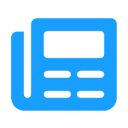
Advanced Editor | WYSIWYG
Use the advanced WYSIWYG editor in Shopware 6. This editor enables easy embedding of media in descriptions and many additional features.
ab 7.99 €* / Month
Rent Plugin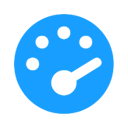
Optimize PageSpeed
Optimize your shop to create a better experience for your customers. This plugin minimizes your shop’s loading time and offers numerous configuration options.
ab 27.49 €* / Month
Rent Plugin
Twig Manager
Quickly and easily create and edit your own template extensions in the administration. Displays existing storefront template paths and contents.
ab 3.99 €* / Month
Rent PluginNote: * All prices are exclusive of VAT
x
