
Understanding and Using JavaScript Promises
JavaScript Promises are a way to manage and coordinate asynchronous operations. Asynchronous operations are actions that don’t execute immediately but take some time, such as network requests or file operations.
Inhaltsangabe
What Are JavaScript Promises?
A Promise represents a proxy for a value that will become available at some point in the future, such as the response to a network request. A Promise can be in one of three states:
- Pending
- The Promise is not yet complete and is waiting for an action or process to finish.
- Fulfilled
- The Promise has been successfully completed and has delivered a value.
- Rejected
- The Promise could not be successfully completed and has produced an error.
Creating a Promise
To create a Promise, you instantiate the Promise class and pass a function that handles the two possible states of a Promise—resolved and rejected:
const promise = new Promise((resolve, reject) => {
// Code that performs an asynchronous operation
if (/* The operation was successful */) {
resolve('The Promise was successfully completed');
} else {
reject(new Error('The Promise produced an error'));
}
});Handling Promises
You can handle the result of a Promise using .then() and .catch():
promise
.then(result => {
// Code to handle the result
})
.catch(error => {
// Code to handle the error
});You can also chain multiple .then() methods to create a sequence of asynchronous actions:
promise
.then(result => {
// Code to handle the result
return result;
})
.then(result => {
// Code to handle the result of the previous then() method
});Async/Await
With the introduction of async/await in ECMAScript 2017, you can handle Promises even more elegantly:
const asyncFunc = async () => {
try {
const result = await promise;
// Code to handle the result
} catch (error) {
// Code to handle the error
}
};
asyncFunc();Master the Art of Web Development with JavaScript Promises
JavaScript Promises are a powerful concept for managing asynchronous operations. They can help you structure and coordinate complex asynchronous actions, making your code more understandable, maintainable, and manageable. With the introduction of async/await, using Promises has become even simpler and more intuitive.
- Promise
- A proxy for a value that will be available at a later time.
- Pending
- The Promise is not yet complete and is waiting for an action or process.
- Fulfilled
- The Promise has been successfully completed and has delivered a value.
- Rejected
- The Promise could not be successfully completed and has produced an error.
- .then()
- Method to handle the result of a Promise.
- .catch()
- Method to handle errors in a Promise.
- Async/Await
- A new feature in ECMAScript 2017 that simplifies the use of Promises.
Additional Resources
This article provides an introduction to async functions, which offer a simpler way to write asynchronous code with Promises.
Async-Await - JavaScript | MDN
This tutorial provides a basic introduction to using JavaScript Promises and demonstrates how Promises can be used to coordinate asynchronous actions.
JavaScript Promises: There and Back Again
This article offers a detailed introduction to JavaScript Promises, including an explanation of the basics and advanced techniques like Promise chaining.
Conclusion: How JavaScript Promises Can Enhance Your Web Development Skills
Using JavaScript Promises is an important step in creating efficient and understandable asynchronous code. By mastering the fundamentals of Promises, you can enhance your skills as a web developer and build more complex applications. Harness the potential of JavaScript Promises by integrating them into your projects and start shaping your future in web development today.
Why should I use Promises instead of callbacks?
Promises provide a cleaner structure for asynchronous code and prevent the so-called "callback hell." They allow for more effective error handling and enable chaining multiple asynchronous actions using Promise chains.
Can I use Promises with older versions of JavaScript?
Promises were introduced in ECMAScript 2015 (ES6). If you’re using older JavaScript versions, you can use a polyfill library like es6-promise to add Promise functionality.
How can I execute multiple Promises simultaneously?
You can use Promise.all() to execute multiple Promises simultaneously. Promise.all() takes an array of Promises and resolves a single Promise once all Promises are completed.
What happens if a Promise in a Promise chain fails?
If a Promise in a Promise chain fails, the chain is interrupted, and the next .then() call is not executed. Instead, the next .catch() method is invoked to handle the error.
How can I know if a Promise is complete?
You can use .then() or .catch() to execute a function when a Promise is complete. Alternatively, you can use await to pause code execution until the Promise is resolved.
What is the difference between Promise.resolve() and Promise.reject()?
Promise.resolve() creates a new Promise that is in the fulfilled state with the value passed as a parameter. Promise.reject() creates a new Promise that is in the rejected state with an error message passed as a parameter.
Can I use Promise.all() with await?
Yes, you can use Promise.all() with await to pause code execution until all Promises are complete.
Can I use Promise.race() with await?
Yes, you can use Promise.race() with await to pause code execution until one of the Promises is complete.
How can I debug Promises?
You can use console.log() within .then(), .catch(), or an async function to obtain information about the progress and status of a Promise. Additionally, you can use your browser’s debugging tools or an IDE to gain further insights into your code’s execution.
Looking for Shopware Extensions?
Here are our bestsellers!
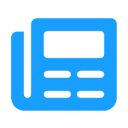
Advanced Editor | WYSIWYG
Use the advanced WYSIWYG editor in Shopware 6. This editor enables easy embedding of media in descriptions and many additional features.
ab 7.99 €* / Month
Rent Plugin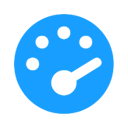
Optimize PageSpeed
Optimize your shop to create a better experience for your customers. This plugin minimizes your shop’s loading time and offers numerous configuration options.
ab 27.49 €* / Month
Rent Plugin
Twig Manager
Quickly and easily create and edit your own template extensions in the administration. Displays existing storefront template paths and contents.
ab 3.99 €* / Month
Rent PluginNote: * All prices are exclusive of VAT
x
