
Shopware vs. WooCommerce - Comparison of E-Commerce Platforms
Shopware is a complete shop system developed specifically for e-commerce. The software offers a variety of functions and can be adapted to individual requirements. WooCommerce, on the other hand, is a plugin for the WordPress content management system and is primarily aimed at smaller online shops.
Inhaltsangabe
- Shopware and WooCommerce in Direct Comparison
- Shopware
- WooCommerce as a Shop System Plugin for WordPress
- Shopware vs. WooCommerce - Which solution is best for you?
- Shopware vs. WooCommerce - In Practice
- Shopware in Practice
- WooCommerce in Practice
- Shopware vs. WooCommerce - Performance
- How powerful is Shopware?
- How powerful is WooCommerce?
- Shopware vs. WooCommerce - Price
- What does Shopware cost?
- What does WooCommerce cost?
- Conclusion
Shopware and WooCommerce in Direct Comparison
Shopware and WooCommerce are two popular solutions for online shops. Both systems have their strengths and weaknesses, which we want to compare in this article.
Open Source Solution
Both Shopware and WooCommerce are open-source solutions, which means the source code is freely accessible and can be adapted and extended as needed.
Marketing and SEO
In terms of marketing and search engine optimization, both systems offer various possibilities, but Shopware has more comprehensive functions in this area. In terms of value for money, WooCommerce is the more cost-effective solution, while Shopware requires a one-time license fee.
Shopware vs. WooCommerce - Conclusion
Overall, the decision between Shopware and WooCommerce depends on the individual requirements and goals of the respective online shop.
Shopware: Everything under one roof - The modern E-commerce solution
Shopware is a well-known and popular shop system in the DACH region, known for its performance and user-friendliness. Developed in Germany and open-source, it is ideal for the German and European markets.
In recent years, Shopware has significantly strengthened its international presence and is challenging the positions of Magento/Adobe Commerce and Shopify in North America as well.
The strength of Shopware lies in its flexibility and scalability, combined with a focused approach to unite functionality and user-friendliness.
WooCommerce as a Shop System Plugin for WordPress
WooCommerce, as an alternative to classic shop systems, is a WordPress plugin. It offers WordPress users the ability to set up and manage an online shop on their website. To date, WooCommerce has been installed more than 5 million times and is also open source.
In contrast to Shopware, WooCommerce originates from North America and is part of the Automattic group of WordPress founder Matt Mullenweg. The primary focus is therefore also in this region.
Now that we have introduced the candidates for our comparison, let's look at how the Shopware vs. WooCommerce comparison turns out.
Shopware vs. WooCommerce - Which solution is best for you?
Both platforms, Shopware and WooCommerce, are successful in their own way. Which shop system is best suited for you depends on your individual goals. In this comparison, we will highlight both the similarities and the most important differences between the two e-commerce applications.
Test Versions
Test versions are particularly useful for finding out which system is best suited for you. Let's look at what Shopware and WooCommerce offer in this area.
- WooCommerce
- The WooCommerce plugin is free. If you want to test it, just install it and try it out. However, you need a paid WordPress Business Account, as the plugin cannot be used without one.
- Shopware
- Until the end of 2022, you could test Shopware for free for 30 days. Currently, you can either request a demo or download the free Community Edition. Although this edition has limited functionality, it is sufficient to get to know how Shopware works and even to run your own shop. You also have the option to contact a Shopware agency and get professional advice.
In both cases, you have the opportunity to familiarize yourself with the respective systems before deciding on a solution.
Shopware vs. WooCommerce - In Practice
Let's now move on to the important part of our comparison between Shopware and WooCommerce. How well you can work with a shop system in practice depends on various factors. Ask yourself the following questions:
- How much money can and do you want to invest in your eCommerce project?
- What goals are you pursuing with your online shop?
- Should your business grow, or is it a hobby project?
- Who is your target market and which target group do you want to address?
Once you have clarified these questions, you can better assess the applicability of Shopware and WooCommerce.
Shopware in Practice
Shopware is considered one of the leading shop systems in terms of applicability, as it combines complex eCommerce requirements with user-friendliness. With Shopware, you can implement almost anything without needing special programming skills.
Special Extensions and Tools
Customizing your shop design is particularly easy by adjusting the Shopping Experiences (Erlebniswelten). These work like a modular system where you can move or add elements using drag & drop.
You can use the Rule Builder to automate processes in your shop. Although this requires some experience, with a little practice, you can save a lot of work. Define simple if-then rules that apply in certain cases and automatically trigger a reaction.
The Flow Builder works similarly and enables the automation of processes. Define a trigger that activates one or more actions. For example, you can automatically send a welcome email to new customers.
Furthermore, there is a large German-speaking community for Shopware. Shopware has worked intensively in recent years on networking users and developers.
WooCommerce in Practice
WooCommerce is a free WordPress plugin, but for a functioning online shop, you need additional (usually paid) plugins. Due to the large number of users, however, you can find all the important plugins for your online shop.
For example, the free plugins WooCommerce Shipping and WooCommerce Tax enable the creation of shipping labels or the automated calculation of prices including tax.
The application of WooCommerce is similar to that of WordPress. If you have experience with WordPress, you should quickly find your way around WooCommerce, especially when adding new items.
Thanks to the many available plugins, there are hardly any limits to the design of your shop, and here, too, you don't need programming skills.
Shopware vs. WooCommerce - Performance
Now we will look at the performance of the two systems by looking at their integration capabilities, scalability, and customization options.
How powerful is Shopware?
Shopware pursues a strategy that strongly focuses on integration capabilities and flexibility. This is reflected in the use of Headless Commerce and the API-first approach in Shopware 6. This enables the seamless integration of your shop backend with an external frontend.
This applies not only to the frontend but also to integration into existing systems such as a merchandise management system (WWS) or an ERP system. Thanks to the API-first approach, you can set up a variety of sales channels and also integrate your shop into platforms.
Further points that speak for the performance of Shopware 6 are the possibility of setting up a Progressive Web App (PWA) for your shop, as well as extended internationalization. A PWA makes it even easier for your customers to use the shop.
In short: Shopware is a fantastic system that offers you every opportunity to grow with your shop. However, you may need external help to get the most out of the system.
How powerful is WooCommerce?
Given the previous information about WooCommerce, it is not surprising that WooCommerce is slightly behind in terms of performance. WooCommerce is always tied to WordPress. Although you can also use it to create a flourishing online shop, you usually need paid plugins.
This solution also has advantages, as you can decide for yourself how to set up your shop. You can flexibly buy or deactivate plugins if you no longer need them. This allows you to integrate payment service providers, fulfillment service providers, or marketing tools and scale your shop.
Nevertheless, the problem of limited scalability and the lower flexibility of WooCommerce remains.
So this point clearly goes to Shopware.
Shopware vs. WooCommerce - Price
To conclude our comparison, let's take a look at the costs for Shopware and WooCommerce. Especially at the beginning of your business, it is important to plan the budget carefully.
What does Shopware cost?
Prices for Shopware can be found here.
The Community Edition of Shopware is free. With it, you can run and scale a shop, but you need advanced programming skills.
Individual solution: As a Shopware agency, we offer individually customized shop solutions. Feel free to contact us!
So you see: quality has its price. Shopware is not the cheapest system on the market, but if you have an ambitious project, you can quickly compensate for these expenses. There is also the possibility of receiving state funding.
What does WooCommerce cost?
WooCommerce is initially free as a plugin. For the cost of extensions, you can visit this page.
Conclusion: Shopware vs WooCommerce
After analyzing the criteria of user-friendliness, extensibility, performance, and price for Shopware and WooCommerce, we can summarize the strengths and weaknesses of both systems.
Shopware is a powerful and versatile e-commerce system that is particularly suitable for ambitious companies and projects. It offers an intuitive user interface, high flexibility in extensibility, and excellent integration options. However, Shopware is associated with higher costs, which can be justified by the system's performance.
WooCommerce is a more cost-effective alternative for small and medium-sized businesses looking for a simple and customizable e-commerce solution. Although WooCommerce does not offer the same performance as Shopware, it can still be a good choice for many companies, especially if they already have a WordPress website or have a limited budget available.
Ultimately, the decision between Shopware and WooCommerce depends on your individual requirements, your budget, and your business strategy. Please check the criteria in this article to make the right choice for your e-commerce business.
What are the main differences between Shopware and WooCommerce?
Shopware is an open-source platform specialized in e-commerce, while WooCommerce is an e-commerce plugin for the widely used open-source CMS WordPress. Shopware was developed for e-commerce companies, while WooCommerce is more suitable for blogs and informational websites with e-commerce functions.
Which platform offers more customization options?
Both platforms offer high flexibility and adaptability. Shopware has its own template engine and a powerful storefront design editor. WooCommerce can rely on the customization options of WordPress and its numerous themes and plugins.
Which platform is more cost-effective?
Both platforms are available free of charge as open-source software. However, WooCommerce may incur costs for hosting, premium themes, and plugins. In addition to the free Community Edition, Shopware also offers paid Enterprise Editions for companies.
Which platform is more user-friendly?
WooCommerce is based on WordPress, which is known for its user-friendliness. Shopware has an intuitive backend and a modern, drag-and-drop-based user interface. Ultimately, user-friendliness also depends on the user's technical understanding.
How well integrated are Shopware and WooCommerce into existing systems and services?
Shopware offers numerous integrated interfaces to systems such as ERP, CRM, PIM, and PSP. WooCommerce has a large selection of WordPress plugins that enable various integrations. Both platforms are suitable for the integration of third-party systems and services due to their openness.
Which platform offers better performance and scalability for growing e-commerce companies?
Shopware was developed for e-commerce companies and therefore offers higher performance and scalability for growing online shops. The platform has powerful functions such as an integrated page cache function and supports the use of Redis caching and Content Delivery Networks (CDN). WooCommerce is based on WordPress, which was primarily designed for blogs and informational websites. Therefore, performance issues may arise with high traffic if the website is not appropriately optimized and scaled.
Looking for Shopware Extensions?
Here are our bestsellers!
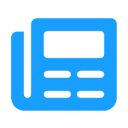
Advanced Editor | WYSIWYG
Use the advanced WYSIWYG editor in Shopware 6. This editor enables easy embedding of media in descriptions and many additional features.
ab 7.99 €* / Month
Rent Plugin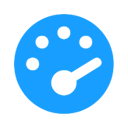
Optimize PageSpeed
Optimize your shop to create a better experience for your customers. This plugin minimizes your shop’s loading time and offers numerous configuration options.
ab 27.49 €* / Month
Rent Plugin
Twig Manager
Quickly and easily create and edit your own template extensions in the administration. Displays existing storefront template paths and contents.
ab 3.99 €* / Month
Rent PluginNote: * All prices are exclusive of VAT
x
