
Optimize Your Online Shop with Image Optimization for Higher Performance
Performance optimization is becoming increasingly important and is a critical task for many shop operators. In this post, we explain how to ideally optimize images in your online shop. You’ll learn about different image formats, their suitability for specific use cases, and their impact on your online shop’s performance.
Inhaltsangabe
The Impact of Images on Performance
Why should you use optimized file formats and sizes in your shop? The choice of image format can positively or negatively affect your website or online shop’s performance. With proper image optimization, you can quickly and easily improve shop performance and provide your customers with an optimal shopping experience.
In this article, we will cover the following topics:
- Overview of Different Image Formats
- Pros and Cons of Image Formats
- Impact on Performance
- Tips for Image Optimization
Read on to discover how optimal image selection can enhance your online shop’s performance.
Overview of Different Image Formats
There are several image formats suitable for the web. The most popular formats are JPEG, PNG, GIF, and SVG. Here’s an overview of each format:
- JPEG (Joint Photographic Experts Group)
- A lossy format suitable for photos or complex images with many colors and details. JPEG offers a high compression rate, resulting in smaller file sizes. However, quality may suffer with high compression.
- PNG (Portable Network Graphics)
- A lossless format suitable for images with transparent backgrounds or for diagrams and graphics with fewer colors. PNG has larger file sizes than JPEG but allows for sharp details and textures.
- GIF (Graphics Interchange Format)
- A lossy format with a limited color palette (max. 256 colors). GIF is ideal for simple animations and images with few colors. However, it has larger file sizes than JPEG and PNG.
- SVG (Scalable Vector Graphics)
- A vector-based format for two-dimensional graphics. SVG is scalable and offers high resolution with small file sizes. It is ideal for logos, illustrations, and diagrams.
- AVIF (AV1 Image File Format)
- Developed by the Alliance for Open Media (AOMedia)
- Based on the AV1 video codec
- Offers very high compression efficiency with smaller file sizes than WebP
- Supports a wide color range, HDR, and animations
- WebP (Web Picture)
- Developed by Google
- Offers better compression than JPEG and PNG
- Supported by most modern browsers
- Suitable for photos and graphics
Choose the appropriate format for your images to optimize both image quality and your online shop’s performance.
AVIF and WebP are modern image formats specifically developed for web use, characterized by high compression efficiency and high-quality images. Here’s a brief comparison of the two formats:
While WebP is a good alternative to traditional formats like JPEG and PNG, AVIF outperforms WebP in terms of compression efficiency and image quality. However, AVIF is supported by fewer browsers than WebP.
If you’re looking for an image format that speeds up your website without compromising image quality, consider AVIF. Ensure your website’s visitors use a browser that supports AVIF to fully leverage this format’s potential.
Pros and Cons of Image Formats
Each image format has its own advantages and disadvantages. Here’s a summary of the strengths and weaknesses of the four most popular formats:
JPEG
- Advantages
- High compression rate, leading to smaller file sizes
- Suitable for complex photos and images with many colors
- Disadvantages
- Lossy compression can lead to quality loss
- Unsuitable for images with transparent backgrounds or graphics with sharp lines
PNG
- Advantages
- Lossless compression preserves image quality
- Supports transparent backgrounds
- Ideal for graphics, logos, and diagrams
- Disadvantages
- Larger file sizes than JPEG
- Less suitable for photos and complex images
GIF
- Advantages
- Supports animations
- Suitable for images with few colors
- Disadvantages
- Limited color palette (max. 256 colors)
- Larger file sizes than JPEG and PNG
SVG
- Advantages
- Scalability without quality loss
- Smaller file sizes
- Suitable for logos, illustrations, and diagrams
- Disadvantages
- Unsuitable for photos or complex images
- Less browser compatibility than other formats
WebP
- Advantages
- Better compression than JPEG and PNG
- Faster loading times
- Supported by most modern browsers
- Suitable for photos and graphics
- Supports transparency
- Supports animations
- Disadvantages
- Not supported by older browsers
- Less efficient compression than AVIF
- Limited support in some image editing software
AVIF
- Advantages
- Very high compression efficiency
- Outstanding image quality
- Supports a wide color range, HDR, and animations
- Better performance than WebP
- Disadvantages
- Not as widely supported as WebP
- Limited browser support
- Longer encoding times than WebP
WebP and AVIF formats are valuable additions to the image format ecosystem, but the choice depends on your specific requirements. If browser compatibility is a top priority, WebP may be the better choice. However, for maximum compression efficiency and image quality, AVIF offers advantages, provided your audience uses compatible browsers.
Impact on Performance
The impact of image formats on the performance of a website or online shop is significant, as images typically account for a large portion of a webpage’s size. Choosing the right format can optimize loading times and improve the user experience.
JPEG, PNG, and GIF
- These formats can lead to longer loading times and larger data volumes, especially with large or high-resolution images.
- Loading times and data volumes depend on the number and quality of images.
- Too many or overly large images in these formats can negatively impact website performance and user experience.
WebP
- WebP offers better compression than JPEG and PNG, leading to faster loading times and smaller data volumes.
- Since WebP is supported by most modern browsers, migrating to this format can be an easy way to optimize performance.
AVIF
- AVIF offers even better compression than WebP and traditional formats, resulting in faster loading times and smaller data volumes.
- Browser support for AVIF is not as widespread as for WebP, which may cause compatibility issues with older browsers.
In general, newer formats like WebP and AVIF lead to better website performance, provided your target audience’s browsers support these formats. Before choosing a format, consider your requirements and your users’ browser environment.
Tips for Image Optimization
Now that you know more about different image formats and their impact on your online shop’s performance, let’s explore our tips for image optimization. In this section, we’ll introduce useful methods and strategies to optimize images in your online shop, improving usability, loading times, and conversion rates.
Our Image Optimization Tips
Here are some tips to optimize images in your online shop and improve performance:
- Use modern formats like WebP and AVIF
These formats offer better compression, speeding up loading times and reducing data volumes. - Use scalable vector graphics (SVG) for logos and icons
SVG provides scalable, high-resolution graphics with small file sizes, ideal for logos and icons. - Optimize image sizes
Use images only at the size they will be displayed. Avoid using HTML or CSS to scale images. - Compress images
Use image compression tools or software to compress images without compromising quality. - Use a Content Delivery Network (CDN)
A CDN can cache your website’s images on servers close to your visitors, leading to faster loading times. - Use lazy loading
With lazy loading, images are only loaded when they appear in the user’s viewport, improving initial page load times. - Prioritize First Contentful Paint (FCP)
Ensure images needed for the First Contentful Paint load as early as possible to improve perceived performance. - Regularly review image optimization
Use tools like Google PageSpeed Insights or GTmetrix to check image optimization and make improvements.
By implementing these tips, you can optimize your online shop’s performance and provide customers with an exceptional shopping experience.
In general, newer formats like WebP and AVIF lead to better website performance, provided your target audience’s browsers support these formats. Before choosing a format, consider your requirements and your users’ browser environment.
Conclusion: Optimize Your Images and Boost Your Online Shop’s Performance
We hope this guide has provided you with a comprehensive insight into the world of image optimization and will help you optimize the images in your online shop. Understanding the pros and cons of different image formats, their impact on performance, and applying our expert tips for image optimization will help you ensure the best possible usability and speed for your online shop.
Always keep in mind that images are a critical factor in the success of an online shop, and continuous review and adjustment of image optimization are essential to ensure the best performance.
With the right knowledge and application, you can ensure your online shop is on the right track to deliver an exceptional shopping experience for your customers and achieve the success you deserve.
We have developed various extensions for Shopware that allow you to optimize all images in your online shop with minimal effort.
Why is image optimization important for my online shop’s performance?
Image optimization contributes to faster loading times, better user experience, and higher conversion rates. Optimized images speed up your website’s load time, which positively impacts search engine optimization (SEO).
What does “image optimization” mean in the context of e-commerce websites?
Image optimization involves adjusting image files in terms of size, resolution, format, and compression to improve website loading times without compromising image quality.
Which file formats are best suited for images on e-commerce websites?
JPEG, PNG, and WebP are the most widely used file formats for images on e-commerce websites. JPEG is great for photos, PNG for graphics and logos, and WebP for general optimization of loading times and image quality.
How can I optimize image size and resolution for my online shop?
Adjust image size and resolution based on their intended use. For product images, use a resolution between 72 and 150 dpi. For full-screen images, a resolution of 1920 x 1080 pixels is recommended.
What is the best balance between file size and image quality for compression?
The optimal balance between file size and image quality depends on the image type and its use. Aim to keep file sizes as small as possible without significantly compromising quality. A file size under 1 MB is usually sufficient for most cases.
Which tools can I use for image optimization in my online shop?
There are many image optimization tools, both free and paid. Popular options include Adobe Photoshop, TinyPNG, Kraken.io, Cloudinary, and ImageOptim.
Looking for Shopware Extensions?
Here are our bestsellers!
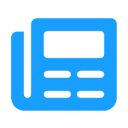
Advanced Editor | WYSIWYG
Use the advanced WYSIWYG editor in Shopware 6. This editor enables easy embedding of media in descriptions and many additional features.
ab 7.99 €* / Month
Rent Plugin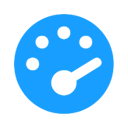
Optimize PageSpeed
Optimize your shop to create a better experience for your customers. This plugin minimizes your shop’s loading time and offers numerous configuration options.
ab 27.49 €* / Month
Rent Plugin
Twig Manager
Quickly and easily create and edit your own template extensions in the administration. Displays existing storefront template paths and contents.
ab 3.99 €* / Month
Rent PluginNote: * All prices are exclusive of VAT
x



