
Top 10 WordPress Plugins for Performance, Security, and Functionality
Successful websites are based not only on appealing design and content but also on the functionality and efficiency behind the scenes. WordPress plugins play a crucial role in improving a website's performance, security, and user-friendliness. In this blog article, we will introduce the ten best WordPress plugins that will help you fully exploit your website's potential and contribute to a successful online presence.
Inhaltsangabe
Yoast SEO
Yoast SEO is one of the most well-known and popular WordPress plugins for search engine optimization (SEO). It was developed in 2007 as WordPress SEO by Joost de Valk and renamed Yoast SEO in 2012. The plugin offers a variety of functions that allow you to optimize your website for search engines and better structure your content.
Main features of Yoast SEO
- Analysis of your content using traffic lights that indicate whether your text is well optimized or not
- Ability to define a focus keyphrase for every post or page
- Automatic generation of meta descriptions and titles
- Support for Schema.org and Open Graph
- Ability to add meta-data to your posts and pages
- XML Sitemap generation
- Checking your content for readability
- Customizable Breadcrumbs
- Ability to set the length of titles and meta descriptions
- Google Search Console connection
- LSI keywords support
Yoast SEO is a valuable tool for anyone who wants their WordPress website to be search engine optimized and wants to achieve higher rankings in search results.
Jetpack
Jetpack is a widely used WordPress plugin that offers a range of functions to improve your website's performance and security. It was developed by Automattic, the company behind WordPress.com, and offers a simple way to add many features that are usually only available on WordPress.com.
Main features of Jetpack
- Automatic backups of your website on a secure server
- Brute Force Attack Protection to prevent unauthorized access to your website
- Image and video acceleration to improve your website's loading times
- Site Stats to analyze your website traffic and visitors
- Downtime monitoring to check if your website is available
- Anti-spam filter for comments to prevent unwanted comments
- Social Sharing Buttons to easily share your content on social media
- Related Posts to suggest other interesting content to your visitors
- Google Analytics connection
- Support for Markdown syntax
- Email subscriptions for your readers
- Ability to manage multiple websites from a single dashboard
- User-friendly interface for managing Jetpack settings
Jetpack offers a comprehensive collection of features that make your WordPress website safer, faster, and more user-friendly. It is a powerful plugin that automates many tasks and can save you time that you can use for other aspects of your online business.
If you are looking for a simple way to improve your WordPress website and add more features, Jetpack is an excellent choice. It is easy to install, set up, and use, so even beginners can use it without problems.
Akismet
Akismet is a popular WordPress plugin developed by Automattic, which focuses on protecting against spam. It is built into every WordPress installation by default and can be easily activated by obtaining an Akismet API key and entering it into the Akismet settings.
The main function of Akismet is to protect against spam comments by checking them against a central database of spam messages created by millions of WordPress websites. If a comment is identified as spam, it is automatically moved to the spam folder and must be manually checked and, if necessary, approved by you.
Akismet also offers protection against spam forms by detecting and blocking spam entries in contact forms, newsletter subscription forms, and other forms. It also has a number of custom settings that allow you to decide what type of content should be considered spam and how Akismet should handle spam comments and forms.
Overall, Akismet is an important plugin for any WordPress website to protect against unwanted spam content and improve the quality of discussions on the website.
Contact Form 7
Contact Form 7 is a widely used WordPress plugin that simplifies the creation and management of contact forms. It is one of the most popular contact form plugins for WordPress and offers a simple yet powerful solution to allow users to send messages via your website.
Main features of Contact Form 7
- Easy creation and customization of contact forms with various field types such as text, email, URL, phone number, and more
- Built-in spam protection with support for Google reCAPTCHA and other anti-spam measures
- Ability to customize the form layout with HTML and CSS
- Support for multiple contact forms on one website
- Integrated options for storing and exporting form submissions to the WordPress dashboard or via email
- Custom confirmation and error messages
- Ability to extend the plugin with numerous free and paid add-ons for additional functions
Contact Form 7 is a must-have plugin for all WordPress websites that need a simple and effective way to allow users to contact the website operator.
UpdraftPlus
UpdraftPlus is a powerful WordPress plugin for backing up, restoring, and migrating websites. It was developed to improve website security and stability by providing a simple way to safely save the website and restore it if necessary.
Main features of UpdraftPlus
- Complete backup of the WordPress website including database, plugins, themes, uploads, and other important files
- Ability to schedule automatic backups at regular intervals (e.g., daily, weekly, monthly)
- Support for various storage locations for backups, e.g., Dropbox, Google Drive, Amazon S3, Rackspace Cloud Files, FTP, and email
- Easy restoration of your website from a previous backup in just a few clicks
- Migration of your website to a new server or a different domain
- Email notifications for successful backup or restoration
- Options to exclude specific files or tables from the backup
- Integrated database repair and optimization tools
UpdraftPlus is a life-saving plugin for all WordPress websites that need a simple and reliable way to back up and restore. It is particularly important for websites with high traffic or complex structures, as it provides a simple way to protect the data from loss.
WordFence
WordFence is a comprehensive WordPress plugin that focuses on website security and protection. It offers a range of functions to protect against hacks, malware, malicious attacks, and other threats on the internet.
Main features of WordFence
- Real-time monitoring of all web server traffic to detect attacks and malicious activities
- Powerful firewall protection features that block malicious traffic requests
- Secure login via two-factor authentication (2FA)
- Built-in search for security vulnerabilities and outdated software
- Email notifications for security problems or unauthorized login attempts
- Ability to customize the plugin settings for optimal performance and security
- Option to repair corrupted or hacked files
- Live view of activities on your website in real-time
- Blocking tools for IP addresses, countries, and users carrying out malicious activities
- Brute Force Attack Protection to prevent unauthorized access to your website
WordFence is a valuable plugin for every WordPress website that wants to be safe and secure. It offers comprehensive protection and a variety of tools to protect your website from attacks and malicious activities.
WP Rocket
WP Rocket is a powerful WordPress plugin that focuses on optimizing website loading times. It offers a range of functions to speed up the website by improving the efficiency of caching, data compression, and script optimization.
Main features of WP Rocket
- Page cache to store static HTML versions of your pages and load them faster
- Cache lifespan to define the storage duration of the cache
- Cache preloading to speed up indexing by search engines
- E-Tag processing to optimize browser caching
- Compression of HTML, CSS, and JavaScript files to reduce file size and improve loading times
- Delayed JavaScript execution to prioritize the loading of JavaScript files
- Removing query strings to activate caching for static resources
- Lazy loading for images to speed up loading times
- Compatibility with SSL and CDNs
- Ability to turn various optimization functions on and off
WP Rocket is a powerful tool for all WordPress websites that want to offer fast loading times and an optimal user experience. It offers a simple way to optimize website performance without requiring technical expertise.
WPML
WPML (WordPress Multilingual Plugin) is a plugin for WordPress that makes it possible to create and manage multilingual websites. It was developed to overcome the barriers that developers and website operators encounter when creating multilingual websites.
Main features of WPML
- Translation of posts, pages, custom post types, menus, and widgets
- Ability to display different language versions on different domains, subdomains, or directories
- Compatibility with various themes and plugins
- Integration of professional translation services
- Support for SEO-friendly URLs
- Language navigation with a language switcher widget
- Ability to customize the language and translation settings
- Management of translations with a user-friendly interface
- Linking of languages to automatically translate or duplicate content
- Multilingual E-commerce support
WPML is an important plugin for any WordPress website that wants to support multiple languages. It allows you to create and manage a fully translated version of your website in different languages without needing separate WordPress installations for each language.
Gravity Forms
Gravity Forms is a powerful WordPress plugin that allows you to create and manage forms on your website. It is one of the most flexible and comprehensive form plugins for WordPress and offers a variety of functions for customizing, processing, and managing form submissions.
Main features of Gravity Forms
- Simple drag-and-drop form builder interface for creating forms
- Diverse form field types, e.g., text, email, phone, address, date, file upload, and more
- Multi-page forms with page breaks
- Conditional logic to display or hide form fields based on user input
- Email notifications for form submissions
- Integrated spam protection measures like Google reCAPTCHA
- Ability to customize confirmation messages and notifications
- Connection to third-party services like MailChimp, PayPal, Zapier, and more
- Import and export of forms and form submissions
- Extendable with numerous free and paid add-ons for additional functions
Gravity Forms is a valuable plugin for any WordPress website that needs custom forms. It offers a simple way to create and manage complex forms without having to program.
WooCommerce
WooCommerce is a widely used open-source e-commerce plugin for WordPress that allows you to create and manage an online shop on your WordPress website. It offers a complete solution for the online sale of products and services and is known for its user-friendliness and flexibility.
Main features of WooCommerce
- Creation and management of products and services with various attributes such as price, size, color, and more
- Customizable shop design with various WooCommerce-compatible WordPress themes
- Support for various payment methods such as PayPal, credit card, bank transfer, and more
- Integrated order and confirmation emails
- Inventory management and automatic stock management
- Customizable shipping methods and rates based on weight, size, destination, and more
- Integrated rating and review system for products
- Ability to sell digital and downloadable products
- SEO-friendly URLs and integrated SEO functions
- Extendable with numerous free and paid add-ons for additional functions
WooCommerce is one of the most popular e-commerce solutions for WordPress and an excellent plugin for anyone who wants to create an online shop on their website. It offers a variety of functions and options for customizing and expanding the shop according to your requirements.
Conclusion: Improve Your Website - Discover All Possibilities with the Best WordPress Plugins
With the right combination of WordPress plugins, you can optimize your website and ensure that it is successful. Use these top 10 plugins to maximize the performance, security, and functionality of your website and leave the competition behind. Experiment with different plugins to find out what is best suited for your specific needs, and ensure that your website is accessible and interesting for visitors and search engines alike. With these valuable tools, you can improve your online experience and unlock the full potential of your website.
What are WordPress plugins?
WordPress plugins are software components that add extra functions and features to a WordPress website. They extend the functionality of WordPress and allow users to adapt their website to their individual needs.
Where can I find WordPress plugins?
WordPress plugins can be found in the official WordPress Plugin Directory. In addition, there are third-party developers who offer plugins on their own websites. It is important to only get plugins from trustworthy sources to minimize security risks.
How do I install a WordPress plugin?
Plugins can be installed directly from the WordPress administration area. Navigate to "Plugins" and click on "Add New." You can search for the plugin you want to install or upload a ZIP file of the plugin. After installation, activate the plugin.
How do I activate a plugin in WordPress?
After you have installed a plugin, you can activate it in the "Installed Plugins" section. Click on "Activate" under the plugin name that you want to activate.
Can plugins pose security risks for my website?
Plugins can pose potential security risks for a website if they are not updated or are not obtained from trustworthy sources. Make sure to regularly update your plugins and only use those from reputable developers.
How do I uninstall a WordPress plugin?
To uninstall a plugin, go to "Installed Plugins," deactivate the plugin, and then click on "Delete." This will completely remove the plugin from your website.
Looking for Shopware Extensions?
Here are our bestsellers!
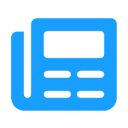
Advanced Editor | WYSIWYG
Use the advanced WYSIWYG editor in Shopware 6. This editor enables easy embedding of media in descriptions and many additional features.
ab 7.99 €* / Month
Rent Plugin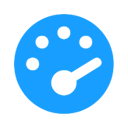
Optimize PageSpeed
Optimize your shop to create a better experience for your customers. This plugin minimizes your shop’s loading time and offers numerous configuration options.
ab 27.49 €* / Month
Rent Plugin
Twig Manager
Quickly and easily create and edit your own template extensions in the administration. Displays existing storefront template paths and contents.
ab 3.99 €* / Month
Rent PluginNote: * All prices are exclusive of VAT
x

